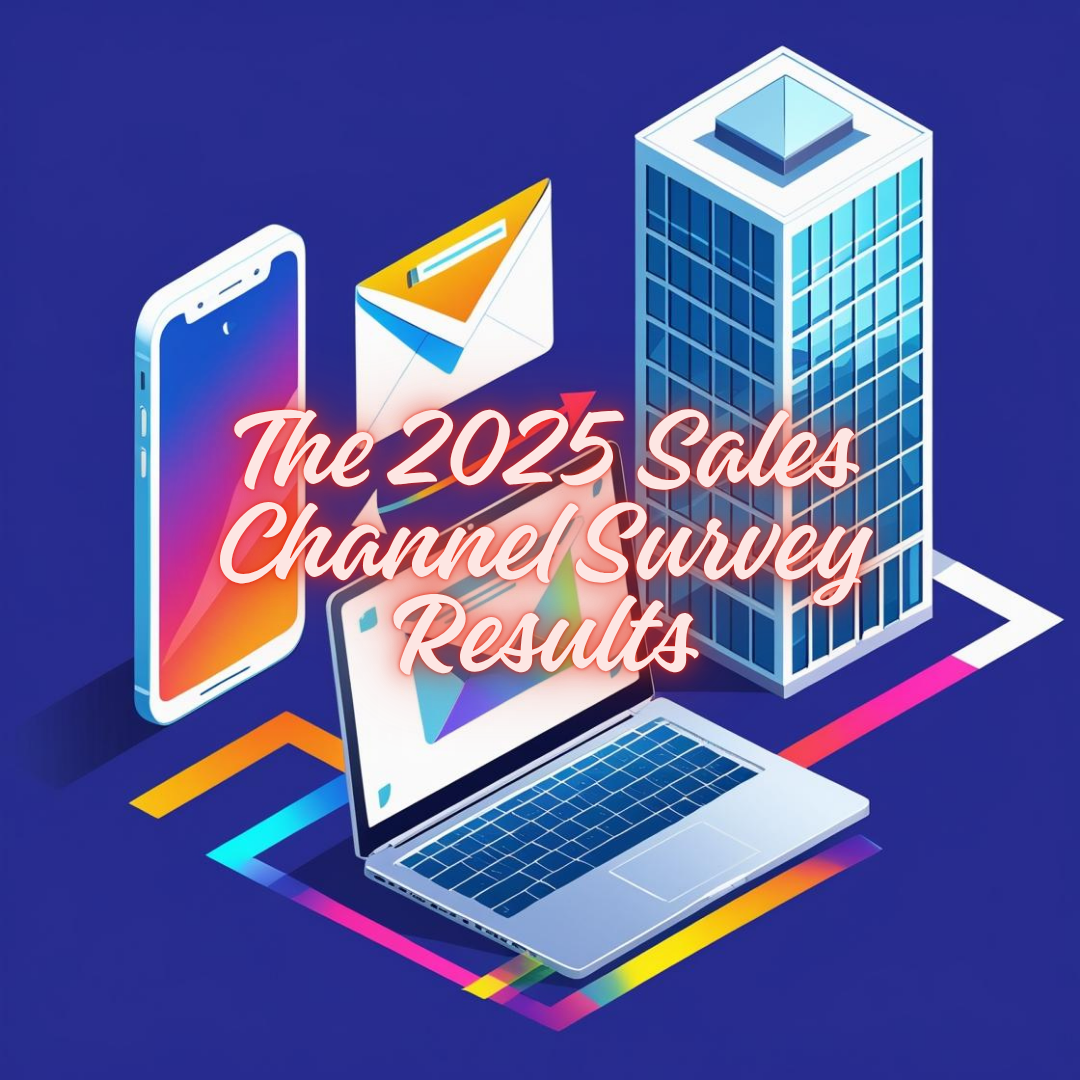Your contacts and companies pages on Seamless.AI are about to look a lot different.
Dynamic Layout is our latest upgrade to the Seamless.AI platform, and it will give you greater control over your data view. Keep reading to learn more about Dynamic Layout, how it can improve workflow efficiency, and when you can start using it.
What Is Seamless.AI's Dynamic Layout?
Seamless.AI's Dynamic Layout is a toggle that allows you to customize your My Contacts and My Companies pages.

You can move columns around, scale columns to fit your preferences, and adjust the number of search results you can view. With Dynamic Layout, you can go from the current default setting of previewing 25 contacts/companies per page to 50 and 100.

Our product development team also enhanced the action menu on the contacts and companies pages and expanded integration capabilities, so you can mass import to your CRM, manage contacts, and download right from the search results page in the app.

You can additionally filter for the lead information that matters and silence the noise. Dynamic Layout will allow you to select and display only the filters and columns relevant to your criteria and hide the rest. Are you just looking for contact data and don’t need pitch intelligence? This update will allow you to focus on those real-time verified emails, cell phones, and direct dials.
Will Dynamic Layout Change My Results?
If you’re worried about Dynamic Layout changing your workflow or the results you get with Seamless.AI–the only change will be increased speed and efficiency with your searching. You can research 4x as many leads as you could before. No need for unnecessary clicking.
The workflow you’ve built out on Seamless.AI won’t change. You can apply the same filters as before to find those quality contacts and companies. But now, the interface on your contacts and companies pages will be more streamlined. View your data how you want to, without the noise.
When Will Seamless.AI's Dynamic Layout Be Available?
Seamless.AI's Dynamic Layout will be available to all users (free and paid) on November 19.
To get started, all you have to do is:
- Log into your Seamless.AI account, and click your initials in the bottom left corner.
- Locate the blue Seamless.AI Labs box.
- Toggle on Dynamic Layout.
And that’s it! You’re ready to customize your search results, your way.
Want to learn more about Dynamic Layout? Check out this Knowledge Base article.