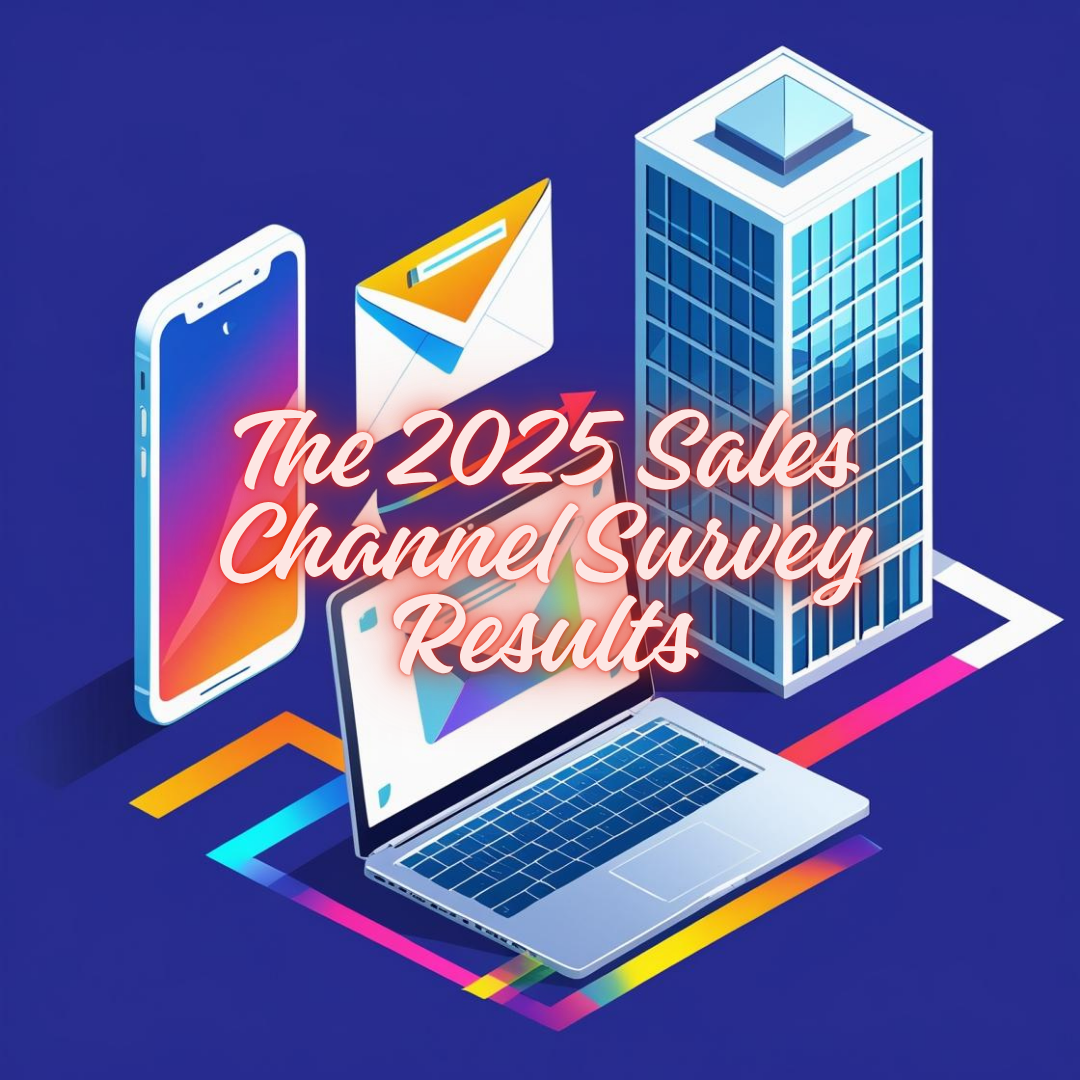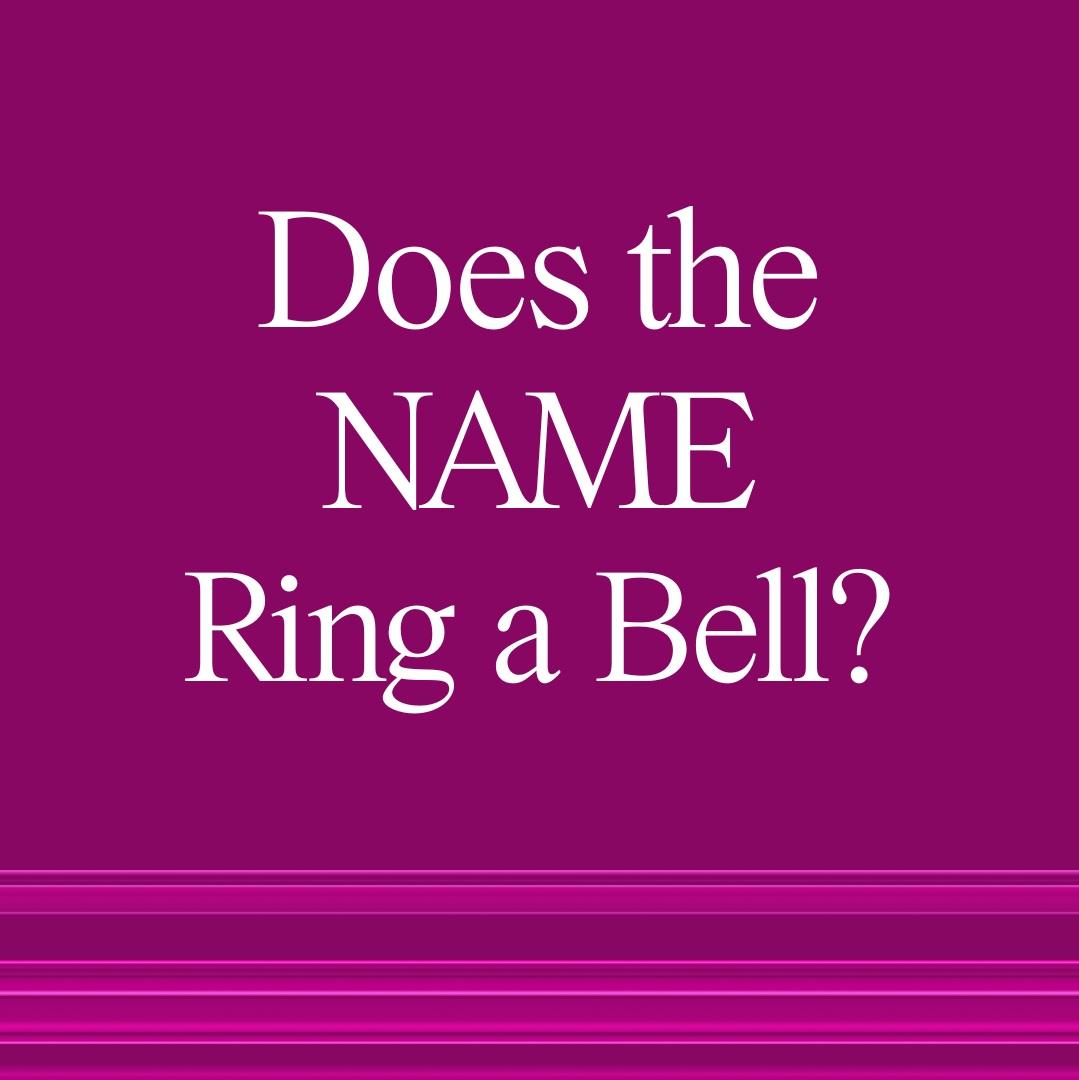If you’ve ever seen a demo of Seamless.AI, you know our Chrome Extension is the magic behind our platform.
We have exciting updates to the Chrome Extension that will enhance user experience, increase productivity, and make your contact and company research smoother than ever. Keep reading to learn more about these upgrades!
The Seamless.AI Chrome Extension
In case you need a quick refresher on the Seamless.AI Chrome Extension. This is a free add-on that integrates with your Chrome browser. With the Chrome extension, you can get lead insights on companies and contacts, accurate emails, and direct dials anywhere online, from your Gmail to Salesforce and LinkedIn.
Instead of wasting time scouring the internet, looking for that CEO’s email, or jumping in and out of pages to verify a phone number, the Seamless.AI Chrome Extension gives you this information in one click. Real-time verified leads right at your fingertips.
The Seamless.AI Chrome Side Panel
Improved visibility is one of the biggest changes we made to the Chrome Extension.
Before, if you were on a website and wanted to research contacts, the Chrome Extension fly-out would cover part of the page, obstructing your view.

With this latest update, we’ve done away with the embedded buttons on LinkedIn and the fly-out menu that laid over your web page. Soon, users will get a cleaner, more streamlined extension interface. And when you want to click a company or a contact on a website to research, a side panel will now appear next to your web page, so nothing on the page you visit is blocked.

The new side panel is lightning-fast and real-time accurate, just like our platform engine. As you click contacts and companies to research, the side panel will automatically research those leads, delivering company info as well as associated contacts at that company.
Additionally, there’s no need to exit the side panel and reload when you go from one website to the next. The side panel will react to your web activity and deliver associated contacts at the website you’re currently browsing. So whether you want to prospect leads at Nike one minute and then leads at Google, the next minute, the Seamless.AI side panel will deliver the results you need with no extra effort on your part.
The Seamless.AI Chrome Side Panel on Gmail
In Gmail, you’ll find a Seamless.AI button at the top of your inbox. That will take you to Advanced Search on the side panel.
If you click the Seamless.AI button next to someone’s name you’re emailing (or vice versa), the Chrome Side Panel will tell you that person’s title, deliver data on their associated company, and affiliated contacts at that company.

The Seamless.AI Chrome Side Panel on Websites
Just like Gmail, when you’re on a company website, a sidebar will appear where you can get detailed information on the company (i.e., employee count, location of headquarters, revenue, etc.). You can look for company contacts and filter for specific departments (marketing, sales, recruiting, etc.), titles, names, keywords, etc.
If there’s any data that you want to save for later, you can go into the side panel and auto-import it into your CRM in one click. You can also research and save contacts to your “My Contacts” list on the Seamless.AI platform without leaving the side panel.

What Does This Mean for You?

As our VP of Products, Jake Phillips puts it, the new side panel has “The new side panel gives users a cleaner UI and easier workflow so they can prospect faster than ever.”
In other words, with these updates, the Chrome Extension will work as efficiently and accurately as ever.
The only difference is this new streamlined look will help you get the data you need without wasting time clicking around a bloated interface. This is music to our ears because it means more effortless list-building, more time to engage and close deals, and easy prospecting that’s painless.
When Will You Get to Use the New Chrome Side Panel?
All Seamless.AI users (paid and free) can start using the new Seamless.AI Chrome side panel November 8.
So, if you’re a Seamless.AI user and you’ve already downloaded the Chrome Extension, you won’t need to do anything. Our Chrome Extension will auto-update to the new side panel interface on its own, and you can start reaping the benefits later this week.
And if you haven’t downloaded the Chrome Extension yet, what are you waiting for?!
You truly get the most “seamless” experience and the best value out of this platform when you use Chrome.
Head to the Chrome store, download the extension, and enjoy more efficient prospecting today!