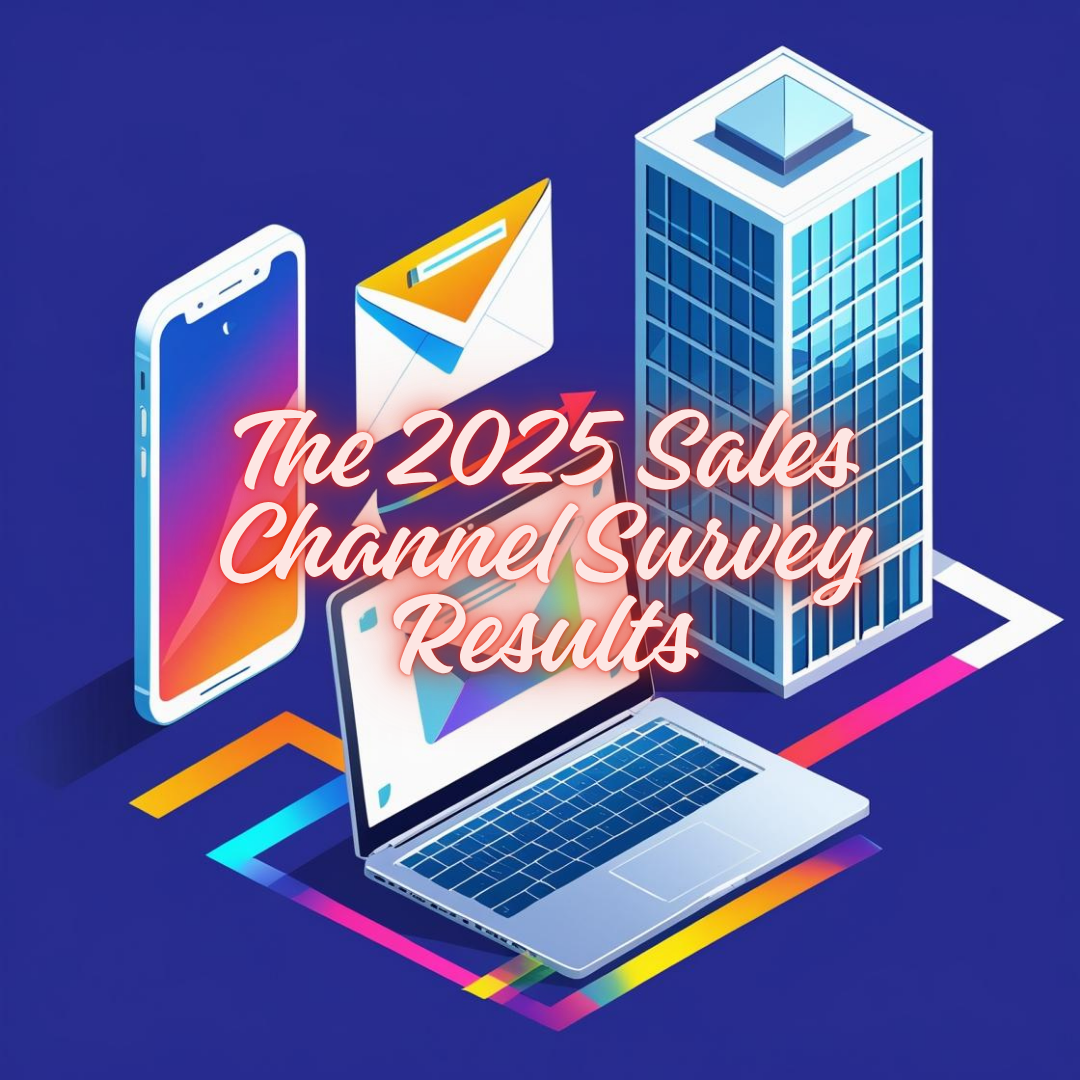Searching for the right contact at an organization can be time-consuming and frustrating, especially when you’re looking to identify key decision-makers within a company. Folks are constantly changing roles due to promotions and experience, as well as moving to new companies.
With Seamless.AI Org Charts, we make it easy to identify the right individuals and buying committees you need to sell to at any organization in just a few clicks.
For the first time, you can search a prospect's organization chart to dive deeper into a company structure by seniority or department with Seamless.AI.
Who Should Use Seamless.AI Org Charts?
In short, EVERYBODY!
That’s right. If you’re looking to connect with decision-makers in specific departments or with specific seniorities, Seamless.AI Org Charts has you covered!
Here are some great use cases to show you how to best utilize Org Charts.
Identify Buying Committees and New Prospects
Easily find stakeholders by department and seniority so you can quickly align the buying committee responsible for saying “YES” to your product and service.
Related: Best Prospecting Tools
Target Account Selling
Target Account Selling (TAS) is a strategic sales methodology used by businesses to identify and focus on specific high-value target accounts or potential customers. The primary goal of TAS is to allocate sales and marketing resources more effectively by concentrating efforts on accounts that have the highest potential for generating significant revenue and long-term business relationships. This approach is commonly used in B2B (business-to-business) sales.
Using Org Charts from Seamless.AI, you can quickly build your prospect list of emails, cell phones, and direct dials on the accounts that fall within your target territory. Within a few clicks of a button, automate your list research and start building pipeline.
Leverage Account-Based Marketing
Find the right titles, seniorities, and departments, and build your account-based marketing list in seconds so you can email, retarget, and drive inbound leads.
Manage Customer Accounts at Scale
With Seamless.AI Org Charts, you can add the right contacts to your CRM and build out account hierarchies in no time. Deepen relationships and increase retention and revenue opportunities with existing customers.
Now that you have some specific examples of how to use Seamless.AI Org Charts to 10x your prospecting efforts keep reading to learn how to get started today!
Discover Contact Org Charts
Using Seamless.AI tools, you can search and discover prospects using Contact Org Charts and Company Org Charts.
Here’s a step-by-step breakdown of how to retrieve a Contact Org Chart:
Step 1: Log into your Seamless.AI account
Head over to the “My Contacts” page and click on the specific contact’s name or company to pull up the “Contact Details” view.
If you don't have an account you can sign up for free now.

Step 2: Click Company Org Chart
On the left-hand side of the “Contact Details” view, click "Company Org Chart" and get instant access to the structural breakdown of your target company. It’s that easy!

Step 3: Find 2 Options
In the Contact Org Chart, you’ll find two options that allow you to target the right contact(s) either by seniority or department:
- Seniority View: Identify target contacts by title, including C-level, VP, Director, Manager, Senior, as well as other specifications.
- Department View: Identify target contacts by a specific department, from Sales to Marketing, Human Resources, IT, Engineering, and much more!
Step 4: Click Find
Click the "Find" button on these pages to research contacts without having to find them manually through an additional search! This is the fastest way to identify the right contacts at the right organization that you need to sell to.
Step 5: Click Search All
Click the "Search All" link under each seniority or department to search contacts in bulk, research the entire department/seniority, or research specific individuals and titles.

Research Company Org Charts
Seamless.AI Company Org Charts provides you with similar functionality to our Contact Org Charts. The only difference is that with Seamless.AI Company Org Charts, information comes directly from the company's page.
If you’re doing account-based selling, you’ll definitely want to include this in your Seamless.AI workflow.
Here’s how it works:
Step 1: Click My Companies
Click on the “My Companies” page and click on the specific company name to pull up the “Company Details” view.

Step 2: Click Company Org Chart
On the left-hand side of the “Company Details” view, click "Company Org Chart."

Step 3: Research & Filter
You can then choose to research and filter your contacts by Seniority, as well as Department, simply by clicking on one of the following tabs at the top of the page:
- Seniority View: Identify contacts by title, including C-level, VP, Director, Manager, Senior, and other specifications.
- Department View: Identify contacts by department, from Sales to Marketing, Human Resources, IT, Engineering, and much more!
Step 4: Click Find
Click the "Find" button on these pages to research contacts without having to find them manually through an additional in-app search. This is going to save you a lot of time.
Step 5: Click Search All
Use the "Search All" link to do an in-app search based on your specific selection.
Whether you’re doing account-based marketing, target account selling, selling into an enterprise, or managing accounts, Seamless.AI Org Charts makes it easy to find the right contacts, seniorities, and departments to include in your prospecting efforts.
Schedule a demo today to learn more about how Seamless.AI can help you build pipeline and drive more revenue insanely fast!
Related: New Seamless.AI Tool Experience




-760x600.png)