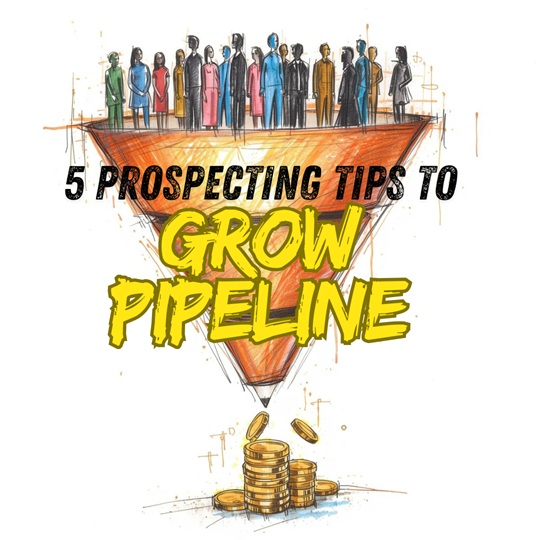Crafting an Impactful List Through Contact Names!

- Log in to your Seamless.AI account and head over to the Contacts Search tab.
- Under the Full Name filter, enter the target’s first and last name.
- Apply additional filters like industry, location, and company size to narrow down your results. Review the list of contacts that match your criteria.
- Export the list to your CRM for future outreach.
.png)
Leveraging the Full Name Filter for Maximum Effectiveness
Check out some of the ways Seamless.AI users use the Full Name Filter!
- Sales Outreach: Whether you’re cold calling, emailing, etc. personalize your sales outreach by addressing recipients by their names.
- Networking: Use the 'Names' filter to identify key attendees at industry events or conferences for networking opportunities.
- Account-Based Marketing (ABM): Tailor your marketing efforts to specific individuals within target accounts.
- Referral Business: If a client or a colleague gives you a last name of a potential lead, this filter allows you to find the referral quickly.
Learn how to search for contacts using the Contact Full Name Filter!
Handpicked Lists Revealed through the Full Name Filter
- Re-engaging Old Contacts: If you remember dealing with several 'Smiths' from a past event but not their first names, you can use the filter to revisit those contacts.
- Event Attendees: Identify individuals attending industry conferences or events and reach out to schedule meetings or network.
- Sales directors at Fortune 500 companies