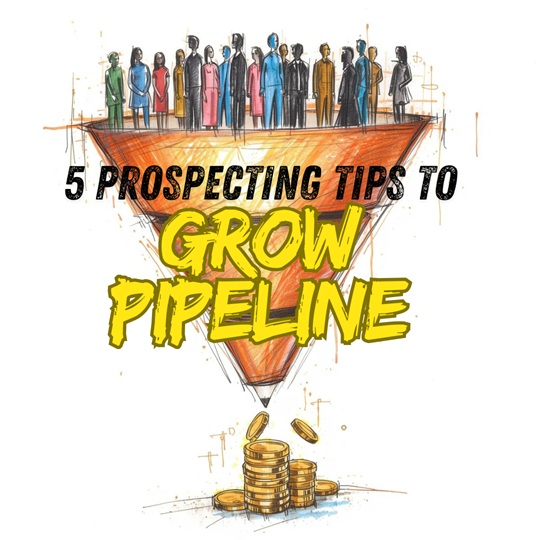Get Started Building the Ultimate List with the Company Filter

- Log in to Seamless.AI and access the Contacts Search or the Companies Search feature (depending on your needs).
- Under the Company filter option, type in a target company name and choose from the auto-suggested list. Check ‘use exact match’ if you desire.
- Add in other relevant filters (i.e., industry, location, company size, etc.) for better results.
- Click the blue Search button, and save the companies you’re interested in.
- Export the list to your CRM.
.png)
Looking for inspiration on how the Company filter can used to support an upcoming project or initiative?
Check out some of the ways Seamless.AI users have found Company Filter beneficial!
- Lead Generation: Create targeted lists of companies for outreach campaigns.
- Job Recruitment: Recruiters can find potential candidates by looking at competitors or similar companies.
- Market Research: Understand the workforce size, structure, and key players within a company for market analysis and strategy development. You can also gain insights into your competitors’ clients.
Learn how to search for contacts using the Company Name filter!
Search for companies with the Company filter. You can search multiple companies at a time by clicking “include”, or leave out any undesired companies with “exclude.”
Search Lists that Highlight the Best of Searching with the Company Filter
- Manufacturing Companies in the Midwest: Focusing on manufacturers in a particular region.
- Tech Startups in San Francisco: Target emerging tech companies in the San Francisco Bay Area for partnership opportunities.
- SaaS Companies with $1M+ Annual Revenue: Identifying potential high-value customers.