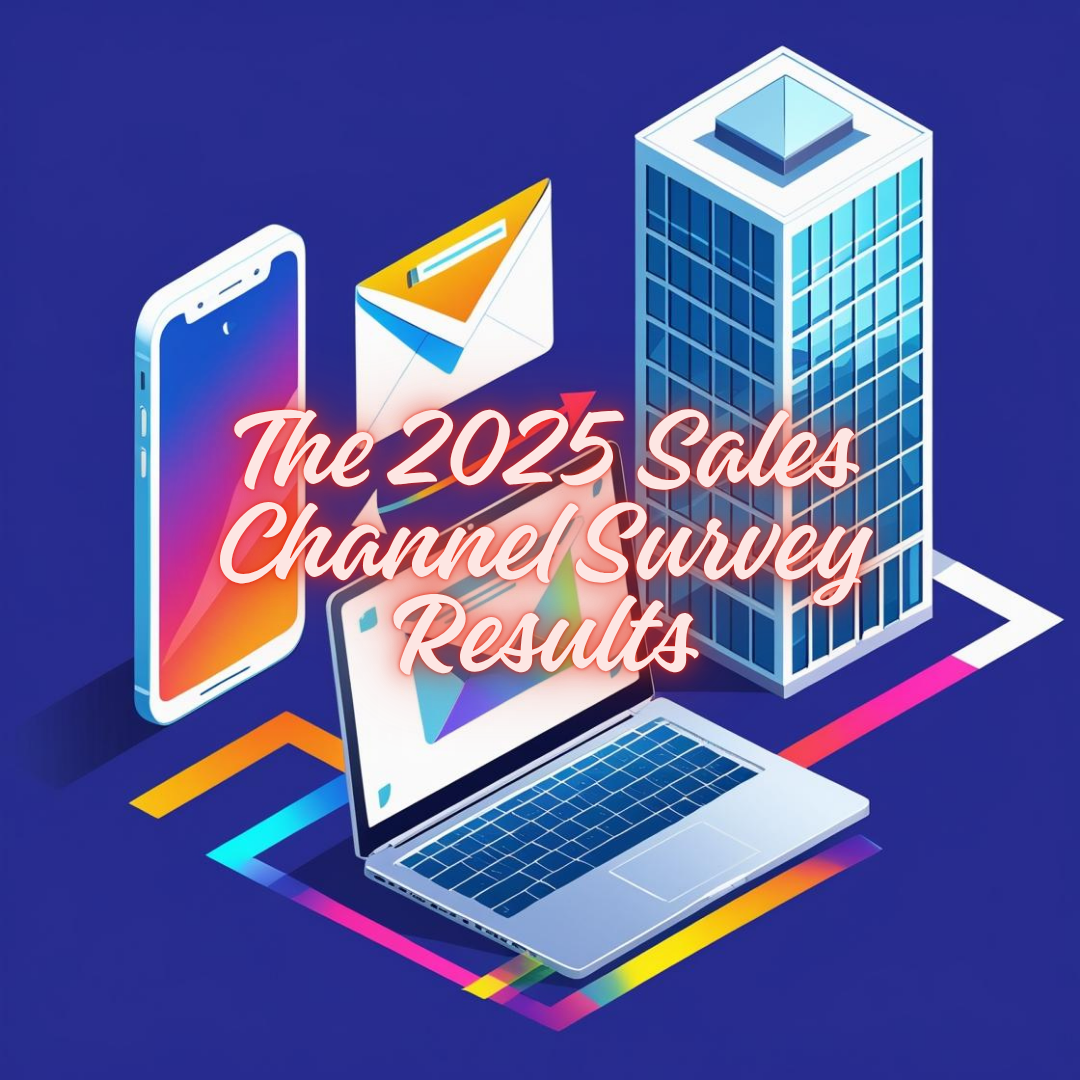Although we strive to setup your Seamless.AI account the best way possible when you first sign-up. We realize there are times when you need to modify, or despite our best efforts, possibly cancel your account.
Account Management
If you would like to modify your account with Seamless.AI, please follow the below options below to either upgrade plans, cancel account, or not renew your subscription.
We always hope that everyone that use our software has a great experience with Seamless.AI and encourage folks to leave feedback or contact our support if they need more help.
Upgrading Seamless.AI Account
To upgrade your account, navigate to our Upgrade page, select your preferred plan, and provide your credit card information.

Adding Licenses Seamless.AI Account
1. To add additional licenses to your account go to your Account Icon and select Settings and then User Management.

2. On the User Management page select Add Licenses on the far right side. Confirm the plan you'd like to upgrade to and enter payment details to confirm.

Canceling Your Seamless.AI Account; Renewal
At least 60 days prior to your subscription renewal date, an admin and/or owner must submit the appropriate account modification request form and meet with your Customer Success Representative to process the removal of your account’s contracted automatic renewal.
You can access the account modification form any time by logging in to your Seamless.AI Account and navigating to the Billing page and selecting “Modify My Subscription”, where you will be prompted to complete the modification workflow.
Here is a direct link to the Account Billing page https://login.seamless.ai/settings/billing

You must provide at least 60 days' notice of your intent to cancel your subscription prior to your contract renewal date as per the Seamless.AI publicly posted terms of use. Failure to do so may result in additional subscription charges.