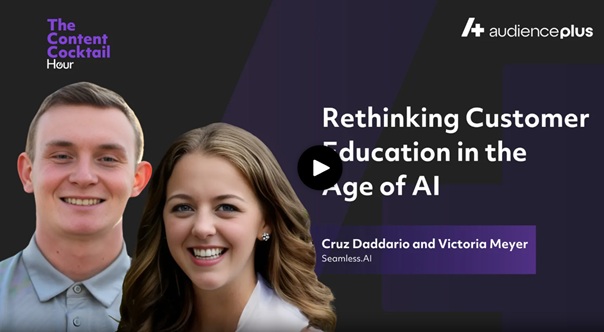How to connect a CRM?
- Login to your account and navigate to account icon and click Integrations.
- Select the CRM you would like to connect to and follow the prompts to login to your account.
- Confirm your account has successfully connected, and move on to applying your settings and mappings.
Why you should connect your CRM?
Keep your CRM settings cohesive, organized, and up-to-dat
Don’t waste time making manual corrections every time you import data from Seamless.AI. Keep your preferred CRM settings the same no matter where your data lives!
Keep Your Data Organized: Keep your CRM settings cohesive, organized, and up-to-date.
Manual Corrections: Don’t waste time making manual corrections every time you import data from Seamless.AI. Keep your preferred CRM settings the same no matter where your data lives!
Take Control Over Your Data Imports: When you get ready to import contact data from Seamless.AI to your CRM, pick and choose what you want to send over.

CRMs Seamless.AI directly integrate with!
The following tools directly integrate with Seamless.AI
- Salesforce
- Hubspot
- Microsoft Dynamics
- Zoho
- Keap - FKA InfusionSoft
- Pipedrive
- Salesloft
- Insightly
- Greenhouse
- Outreach
- Mixmax
- Zapier
If your CRM is not listed above, we recommend utilizing our functionality with Zapier in order to integrate with even more options! Not connecting a CRM or using a CRM?




.png)