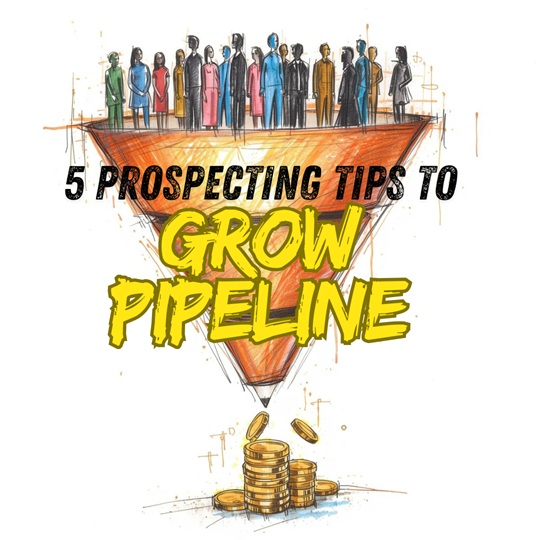If you are searching in app and see a message of 'No Results' or that you've 'Reached the end of your search results' this doesn't mean that your account has been limited or has an issue. It's just letting you know that with that combination of filters the platform is not able to find results in real-time search.
In this article:
- Why are there 'No Results' in search results
- Why are there 25 results at a time
- Why are there max 15 companies in bulk search
What does 'No Results' or 'Reached the end of your search results' mean for my account?
You may be used to a database that lets you enter as many filters as you'd like and will display all results that match any of the filters. Seamless is not a database though, it's a real time search engine so the workflow may be slightly different than expected. Ultimately, the search engine is looking at your total combination of filters to bring you the best results rather than all results. If you try and treat Seamless.AI with the same workflow as a database, you may not have the most efficient process or results that you would expect due to a fundamental difference in technologies.

How do I continue searching and improve my results?
The best workflow for you can vary depending on the industry and location you're targeting. The key is to search in targeted, segmented, searches that aren't too broad without getting so specific that nothing can match all the filters you're entering. If you're searching contacts in-app, start with a couple titles and include either a few companies or an industry to specify your search. Using only titles is going to be too broad and won't get you the best results, so specifying it with a company or industry and moving through one to two industries at a time will bring you back the best results and allow you to efficiently work through those in daily segments as the platform is designed.
What if I want to see a total number of results?
Since we're a real-time search engine our in-app search isn't going to display an exact total number of results because the results can be ever changing as pages are loaded, it's only focused on bringing you the best results. Ultimately if you're looking to use a workflow that aligns more with a database you'll want to make sure you download our Chrome Extension and use this to search on LinkedIn's database and allow the extension to apply the Seamless.AI research and technology to locate their contact information.
Why do I only see 25 results at a time?
Since Seamless.AI is a real-time search engine, the functionality is going to differ from your typical database workflow. We only display 25 results at a time and require the search workflow to go page-by-page rather than downloading contacts in a bulk fashion.
Our most successful users leverage our real-time search engine to pace searches and ensure the accuracy and relevance of all data accessed from our system. We recommend running lists weekly, at a minimum, to ensure the relevance of this real-time data. Massive/single pulls become stale and outdated very quickly and result in dirty data sets, which becomes a major issue for any sales team looking for effective outbound campaigns and outreach. While large pulls may make sense when working with a traditional database, pacing your searches help you take the fullest possible advantage of the unique access we provide to real-time data that reflects immediate changes in your total addressable market.
Why am I seeing "Max 15 Companies" in my search? (Bulk Company Search)
If you see the error message, “15 Max Companies per Search,” don’t worry! You can still search for more companies and you're not seeing a restriction on the total contacts you can search. It's just a note about your workflow and our article can clarify that process for you.
Why Can I Only Search 15 Companies?
While searching in Seamless.AI, you may run across the message 'Max 15 companies allowed per search,' when trying to search for companies. You can search for companies - this does not mean you are limited to just 15 companies, this refers back to only being allowed 15 filters at a time. Be aware that this only applies to the "Companies" search tab. Within Contact search, Bulk Company Searching of up to 100 companies can be accomplished by following the instructions in this article .
How do I continue to search after seeing that error?
1. Enter your search criteria for companies in the left search menu and click 'Search.'

2. If you want to search for contacts at those companies right away, click 'Find All' to apply those 15 companies as filters to your Contact Search.

3. After you click 'Find All' they will be applied as filters to your contact search and you can add any additional criteria you need (Titles, Keywords, etc) and click 'Search' to have Seamless.AI bring up contacts from those companies.
4. Once you see your search results you can click 'Find All' again to then have Seamless.AI research those contacts and save their information to your My Contacts.