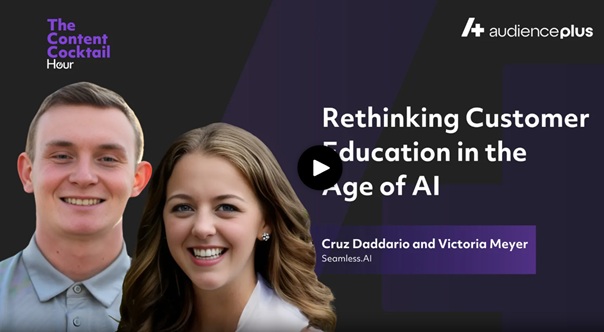For the most part, the pandemic has come and gone in the United States, but as we move forward more and more people are finding themselves working from home for good. How do you stay motivated, connected, and successful? What does it take to thrive with remote work?
Here are our best tips for working from home, curated specifically for you.
Communication is Key

Tip #1: Over Communicate
You may be working from home, but you aren’t working alone. Slack, email, and Zoom can keep you just as connected as you were in the office.
WFH can be challenging and you may want to work alone and relax, but communicating with colleagues and creating real interactions will make remote work much easier.
Tip #2: Use Apps to Stay Connected
Slack is great for basic communications. Make sure you download the desktop app and add it to your phone as well. Join new channels and connect to coworkers you normally wouldn’t. The app can be a little confusing at first so play around and understand how it functions.
How to Set Up Work from Home

Tip #3: Create a Dedicated Workspace
You need a space of your own that is comfortable, has all needed work equipment, and is used only for work. When you’re at your WFH station your brain should kick into work mode and focus on the tasks at hand.
You don’t need a fancy office with cool gadgets, WFH is more about getting into the right frame of mind where you can be focused and productive.
The best option for a workspace is in a dedicated work room. While you can claim a corner of your bedroom, I don’t recommend it, after a while your brain will begin to associate your bedroom with work and it may become hard to sleep.
Tip #4: Minimize Distractions
If you’re working from home, family and friends can often forget you’re working. Make sure to clearly communicate that you’re working and cannot be distracted.
Minimizing distractions can be as easy as putting a “do not disturb” sign on your door. This helps distractions from package handlers, friends, and neighbors.
Use Technology to Your Advantage

Tip #5: Rely on Apps that Facilitate Working from Home
- Zoom/Google Teams for video conferencing
- Slack for instant messaging
- Google Drive for document sharing
- Hubstaff for time tracking
Tip #6: Create a Back-Up Plan
If something can go wrong, it will, and usually at the worst possible times.
With millions more people working from home nowadays, your internet may not work to the best of its ability. It’s important to have the number of your ISP for any unforeseen internet problems.
Having a mobile hotspot can help to combat any ISP problems and provide internet when your connection is out or spotty.
Maintaining Business as Usual

Tip #7: Start Work on Time
To succeed in any job or environment, consistency is key. When working remotely it is important to set up a routine similar to your office routine. Start work at your normal time and settle in each day just as you would in the office.
Set up whatever routine works best for you. I would suggest waking up an hour before work starts, showering, eating breakfast, and relaxing before work. One of my favorite parts of my day is the time between eating breakfast and work starting, I relax and mentally prepare to tackle the day.
If it helps, use a scheduling application to manage time wisely and be in the right place for the right meeting. Here are some examples of great scheduling applications you can leverage.
Examples:
(Read to the bottom for the #1 scheduling application hack)
Scheduling Applications Save Time & Money
We all know time is money. A scheduling application allows people to book themselves, so they don’t have to wait for their client to find a good time to meet. You could even post your calendar on social media and allow people to book themselves there.
Create A Master Calendar
A master calendar creates the greatest flexibility for customers. Clients can view the collective availability, book a time that works best for them, and run meetings simultaneously.
Add Your Zoom or Team Meeting Link
More people work remotely and the B2B market is global (making in-person meetings impossible) so digital meetings are now more popular than ever.
Scheduling applications address this issue and make a perfect fit for people who work from home, travel frequently, or work in a global market by allowing you to set the “place” of the meeting to a video call or a Zoom room. Whether you’re meeting in person or online, scheduling applications will be flexible with your workflow.
Set Automatic Reminders
Most scheduling applications have this super helpful feature - Automatic Reminders. This is a dream come true for most SDRs because they know that follow-up is key during the sales process.
Scheduling applications like, You Can Book Me, send automated invitations & reminders to your prospect a few days in advance, the day before, and the day of, so you can conveniently remind your prospect of an upcoming meeting and reduce no-shows!
BONUS HACK: These automated reminders are not just for the client. They’re also for you! We all get busy and let things slip (that’s only human nature). But if you include your email in the attendee section of the meeting, you will also receive the duplicate automated emails your prospect does, ensuring you never miss a meeting (or show up unprepared) again!
Tip #8: Dress for Work
At home you could get away with wearing pretty much whatever you want, but that doesn’t mean you should. If you’re dressed for work, you will feel and act more professional.
When working remotely you’ll have video meetings with prospects and team members, so it’s important to give off a good impression, and that starts with your appearance.
Manage Your WFH Lifestyle

Tip #9: Separate Work Life from Home Life
It is incredibly important to divide your work time from your free time. The best way to do this is to leave your workspace when the days are over and not return until the next morning. It’s not that easy for everyone considering a lot of people have their work setups in their bedrooms.
Something to combat this would be to use a room divider to create a cubicle for your bedroom. Also, putting your laptop and notes away from your sight is another good to not focus on work when enjoying free time.
Tip #10: Stay Fresh and Structured
Working from home can become extremely boring and start to diminish your quality of life. Depending on your personality, you can become a hermit or go stir crazy. You need balance. You need to stay “human.”
Here are a few working-from-home tips from my team:
- Take a shower, brush your teeth, have a self-care and personal life routine.
- Make your bed.
- Get fresh air. It’s easy to roll out of bed and get online but you’ll start to regret it and feel unhealthy.
- Don’t let home get in the way of WFH. Keep the TV off, tell significant others or roommates that you’re not available during work hours.
- Consider a lock on your office door if you’ve got kids who are home.
- Don’t let work get in the way of home, either. It can be tempting to work 24/7 when the work is so readily accessible.
- If possible, shut off the light and close the door when the workday is done.
- If you’re in a role that provides you some downtime in between calls, consider using that team to improve in other areas.




.png)