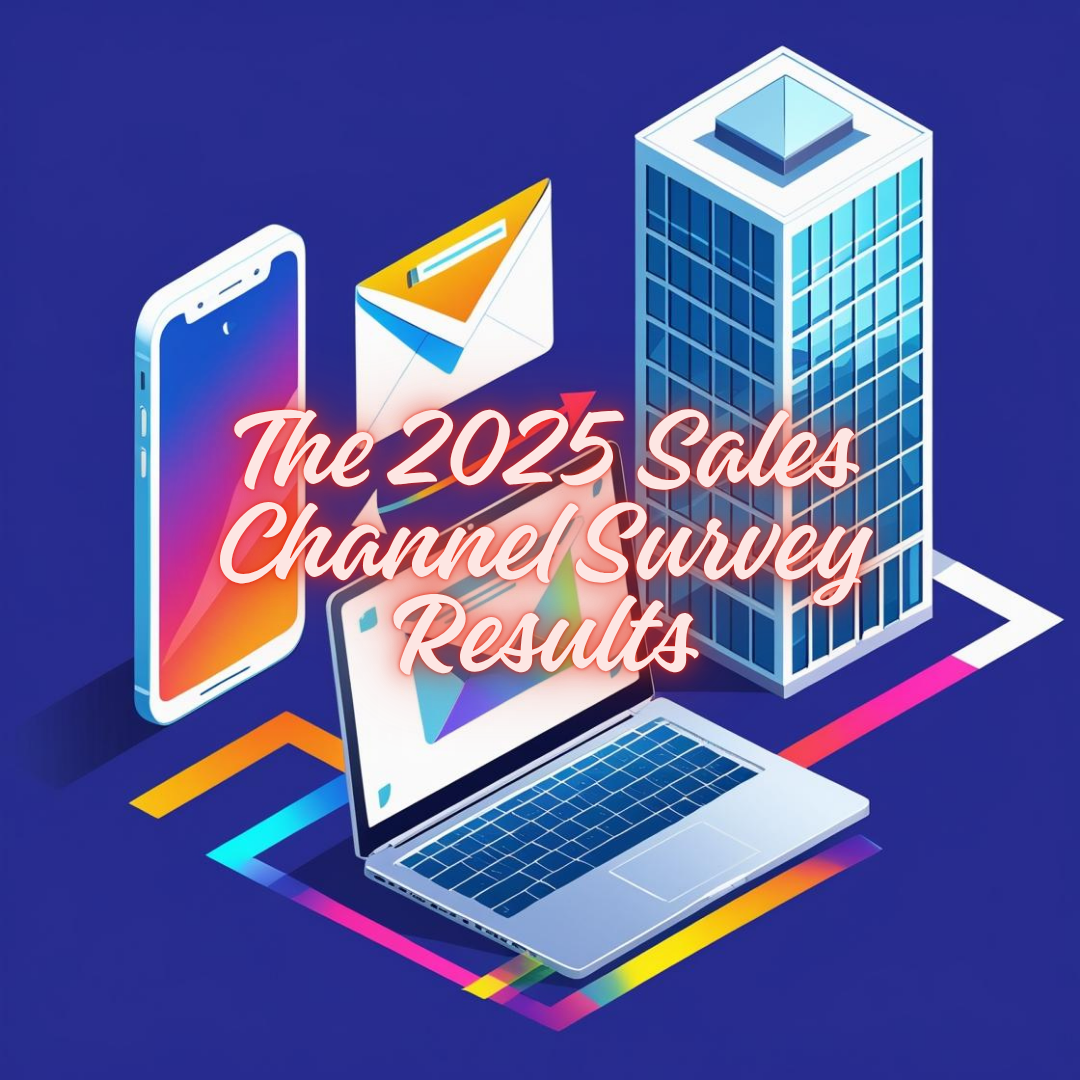Looking for a way to track your sales prospecting progress and ROI in real-time?
The ROI dashboard is a powerful feature in your Seamless.AI account that provides detailed insights into the performance of Owners’ and Admins’ Seamless.AI subscription.
This tool is completely free for users in admin roles and shows a snapshot of key metrics like:
- Your overall return on investment (ROI)
- Cost savings
- Time efficiency
…while using Seamless.AI.
Learn how to maximize the features of our new ROI Dashboard.
Return on Investment (ROI)

Want to gauge how close you are to achieving your ROI goals?
This section offers a comprehensive overview of your ROI-related metrics, enabling you to monitor progress and identify areas needing attention.
Here’s a brief explanation of each metric:
- Leads: Total number of leads researched across your organization.
- Opportunities Created: Estimated opportunities generated from leads, customizable to your specific needs.
- Revenue: Calculated by multiplying sales by the average deal size.
- Average Deal Size: Adjustable to reflect your average sale size.
- Pipeline Generated: Value of all prospects in created opportunities.
- Sales: Opportunities multiplied by your sales conversion rate.
- Return on Investment: Total revenue generated divided by the total Stripe cost, converted to a percentage.
Money Saved

Prospecting without a sales intelligence tool can be costly.
The “Money Saved” section helps you measure how much money you're saving by using Seamless.AI.
Here’s how to read each part in this section:
- Cost Per Lead: Efficiency measured by dividing total leads by Stripe cost.
- Cost Per Opportunity: Total opportunities divided by Stripe cost.
- Cost Per Sale: Total sales divided by Stripe cost.
Time Saved

Curious to see how much more efficiency you’ve earned while prospecting with Seamless.AI?
This section provides a snapshot of how much time you're saving on prospecting.
We broke it down into how many minutes, hours, and days you’ve saved.
- Minutes Saved: Leads multiplied by an average time savings per lead.
- Hours Saved: Total minutes saved divided by 60.
- Days Saved: Total hours saved divided by 24.
Total Addressable Market (TAM) Section

Beyond time and cost savings, it’s essential to track the potential value of your TAM. The TAM feature of the ROI dashboard allows you to:
- Contacts: Compare total researched contacts against your total addressable market.
- TAM Value: TAM contacts multiplied by the average deal size.
ROI Dashboard FAQs
1. Can I export the data from the ROI Dashboard?
The ROI Dashboard includes an export function for your activity data so you can export your activity report for a look at your recent activity.
Looking to export a snapshot of your current ROI metrics from your dashboard into a shareable file? Keep an eye out for this export function in the works. You’ll be the first to know about any new improvements or features from our product update emails if you’re a Seamless.AI user.
2. Who can access the ROI dashboard?
Admins and Owners with a Seamless.AI subscription can access the ROI dashboard. Users with a free Seamless.AI account who want access to the ROI dashboard can reach out to our Customer Success team for subscription options.
3. How can I access the ROI dashboard?
Owners and Admins can access the ROI Dashboard directly from their Seamless.AI dashboard interface. Look for the “ROI Dashboard” tab in your admin panel.
4. How is the new ROI dashboard different from the old one?
The old ROI section in your Seamless.AI dashboard was limited to:
- Total number of leads
- Estimated sales
- Estimated revenue
The new ROI Dashboard is an entirely new page in your Seamless.AI account. It’s more detailed, more precise, and useful for users who want to know their ROI of every aspect of using Seamless.AI.
This new ROI dashboard goes into detail for several new metrics, including:
- How much time you saved (minutes, hours, days)
- How much money you saved (per lead, per opportunity, per sale)
- How much of your TAM you’ve reached, with an estimate of how much more TAM potential you have
- ROI, pipeline, average deal size, and more
5. How is ROI calculated?
The ROI metric is calculated by dividing the total revenue generated by the total Stripe cost and converting it to a percentage.
6. What should I do if my ROI metrics aren’t meeting expectations?
If your ROI metrics aren’t meeting expectations, our Customer Success Managers are available to help. They can assist in optimizing your dashboard settings and increasing lead research activities to improve your ROI.
7. How often are the metrics updated?
The metrics in the ROI Dashboard are updated in real-time, providing you with the most current data available.
8. Can I customize the metrics in the ROI Dashboard?
While many metrics are standard, certain metrics, such as Opportunities Created, can be customized to reflect your specific needs.
9. Is there any additional cost for using the ROI Dashboard?
No, the ROI Dashboard is a complimentary feature for all users with admin roles and subscription plans for Seamless.AI.
Have a question?
Unlock the full potential of your Seamless.AI subscription with our new ROI Dashboard. Dive into the metrics, save time and money, and drive your sales success.
For any questions or assistance, contact our Customer Success team here.


-760x600.png)