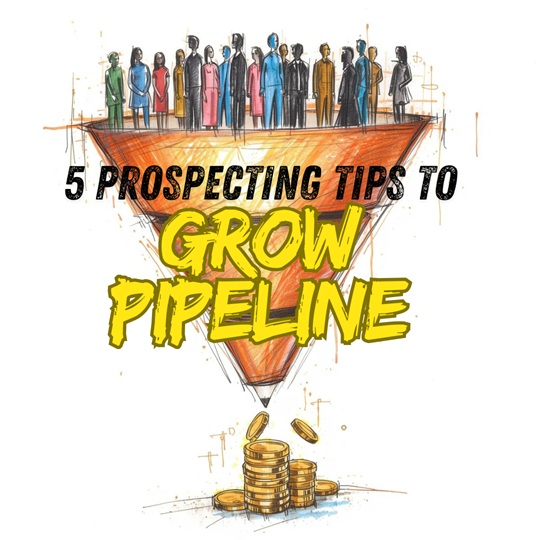Seamless.AI provides robust searching for contacts and companies through our Contact and Company search functionality. Within each search filter, Seamless.AI has a limit on the criteria you can add. This search filter max/limit is to ensure that you can have a robust search, but still keep your search focused. We have found through research that searches that include too many criteria or filters often lead to diminished results, so we recommend you keep filters focused and perform more frequent, more focused searches for your contacts.
While we have maximums set, these are still very robust and allow you to search thousands of contacts in a single search. These search limits are set as follows.
Contact Search
- Max 5 Seniorities for a single search
- Max 5 Departments for a single search
- Max 5 Industries for a single search
- Max 100 Titles for a single search via Bulk upload(or 10 Titles using the standard filter)
- Max 1000 Companies for a single search via Bulk upload(or 15 Companies using the standard filter)
- Max 5 Estimated Revenue
- Max 5 Employee sizes
- Max 10 Locations for a single search
- Max 10 Keywords for a single search
- Max 100 Contact Names for a single search via Bulk upload(or 10 Names using the standard filter)
Company Search
- Max 5 Industries for a single search
- Max 5 Employee sizes for a single search
- Max 10 Locations for a single search
- Max 5 Revenue Ranges for a single search
- Max 5 Technologies for a single search
- Max 15 Companies for a single search
- Max 10 Company Keywords for a single search
Industry
- Max 5 SIC Codes for a single search
- Max 5 NAICS Codes for a single search
If you need additional search criteria, we recommend you check out our Chrome Extension so you can use the power of Seamless.AI data in many contact search platforms across the web, such as LinkedIn and more.