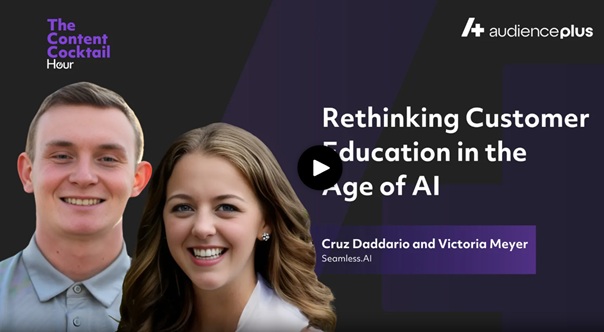Features of My Dashboard

My Usage Report
An easy to read chart with a look into your personal metrics on the number of leads generated over a predetermined month, week, or day time frames!
The dotted line signifies your Lead goal criteria which can be adjusted via the Settings button in the top right corner of the My Usage Report component!
This can be used to get an easy visual of how you are tracking against your own personal goals!

ROI Calculator
Tool for learning how much Return on Investment (ROI) Seamless.AI is providing your Company! The ROI will be automatically calculated based off of your lead generation and entered criteria:
Average Lead to Sales Conversion Rate(%): This number can be estimated or calculated off of your own internal data around how many leads you contact versus convert into Sales!
Average Order Value: This value is unique to your and your average sales order.

My Usage | 30 Day Insights
Get a basic look into your activity over the past 30 days including:
Total Leads: Shows total leads researched over the last 30 days with comparison over the prior 30 days
Active Days: Will show how many days you were active over the past 30 days with a comparison to the prior 30 days.
Current Lead Streak: Show the number of consecutive days that you researched leads.
Longest Lead Streak: This is a lifetime lead streak to show how many days in a row you have researched at least one lead.

Download User Activity Report
Generate and download a CSV to summarize report of your all Find / Research activity for the selected report type and duration. Personalize the generated report to your needs by selecting the product, report type, duration, and groups.
Upon clicking download, your report will begin creation. Upon completion, your report will download to your browser and will also be emailed to your account email. Report will not include current day activity.



.png)